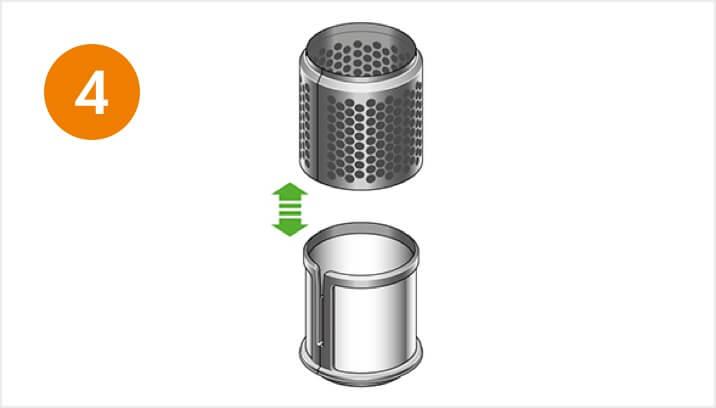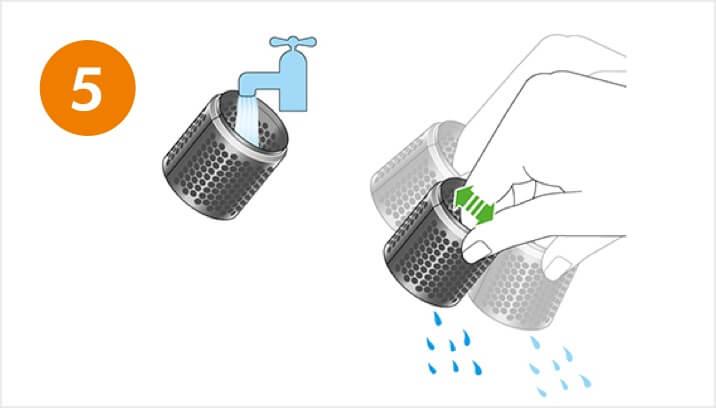This is the support page for stylists – if you're not a stylist, you can find your page here. Below you'll find useful tips, how-to videos, maintenance advice, your user manual and more.
A quick guide to your styling attachments
See our video guide on how to use your Dyson-engineered styling attachments for the best results.

Key controls
12 combinations to suit every client and style. High heat and speed settings dry hair fast, while the lower settings help hair retain a smooth, supple texture. Use the cold shot to set your client's hair after styling.
-
3 precise speed settings
- High – fast drying and styling
- Medium – regular drying
- Low – diffusing
-
4 precise temperature settings
- 212°F fast drying and styling
- 176°F regular drying
- 140°F cooler drying and diffusing
- 82°F constant cold
-
Cold shot button
82°F cold shot, to set your client's hair after styling with a cold blast of air. If you find it easier, you can also use the cold shot by holding the Temperature control button.
Magnetic styling attachments
For quick changes and a secure fit. With 360° rotation and Dyson Heat Shield technology to keep their surfaces cool.
-
Flyaway attachment
Our latest attachment mechanises the traditional brush technique to hide flyaways, by using the Coanda effect to hide short flyaways under longer tresses. Use on dry and straight, or straightened, hair for a smooth, shiny finish.
-
Professional concentrator
The wider, thinner design of the Professional concentrator creates a high-velocity blade of air that's perfect for styling one section at a time – without disturbing the rest.
-
Diffuser
Reduces frizz and adds definition to curls and waves. Engineered to diffuse air more evenly, with longer prongs that reach deeper into the hair, so you can style more hair with greater control.
-
Wide-tooth comb attachment
Engineered to glide through curly and coily hair with no snagging. Adds volume and definition to tight curls, with robust teeth to help shape and lengthen hair as it dries.
-
Gentle air attachment
Fast, yet gentle styling for fine hair and sensitive scalps. Creates volume and texture closer to the roots using gentler, diffused airflow – while still drying fast.
The science behind styling
-
Damaged hair scatters light
Extreme temperatures can make small pores appear within the strands, which scatter light in all directions. This reduces reflected light, and decreases hair's natural shine.
-
Healthy hair reflects light
Dyson's Intelligent heat control constantly regulates temperature to help prevent extreme heat damage. Less damaged hair reflects more light in a single direction, so hair appears shiny.
-
High heat can fade colour
Whether your client's colour is natural or dyed, high heat can change the hair's proteins, causing colour to fade. The Gentle air attachment can help prevent this by maintaining a lower temperature.
-
Lower heat is kinder to sensitive scalps
Extreme heat can affect your client's scalp health. The Gentle air attachment is engineered to diffuse the airflow and lower the temperature by up to 20°F.² So it's gentler on sensitive scalps.
How to clean your filter
Follow the step-by-step guide below. Your hair dryer comes with a spare filter for quick changes during styling. Cleaning your filter protects your hair dryer's internal components from styling products, clippings and dust, which can prevent your hair dryer from performing as it should. Clean the filter monthly, or when the white LED lights flash continuously.
-

Remove filter unit
Unplug your hair dryer from the mains electricity supply and allow it to cool down before cleaning your filter unit. Hold the handle of your machine and pull the filter unit downwards and onto the cable.
-

Wipe filter mesh
Gently pull open the filter unit and slide it off the cable. Wipe the filter mesh on your machine with a dry, lint-free cloth to remove any debris.
-

Soak filter unit
Leave the filter unit to soak in warm, soapy water for at least 30 minutes. We recommend using a clarifying shampoo or dish soap
-

Remove inner filter
Remove the inner filter from the filter cage.
-

Rub gently, rinse, then dry
Using your fingertips, rub gently to thoroughly clean each part. Rinse both parts of the filter unit to remove any debris. Completely dry both parts of the filter unit with a dry, lint-free cloth.
-

Replace inner filter
Check that all debris has been removed before placing the inner filter into the filter cage.
-

Replace filter unit
Gently pull open the filter unit and slide it onto the cable. Slide the filter unit towards the handle and twist until it snaps into place.
-

Dyson accessories for professionals
Discover Dyson display stands, wall cradles, docks, cases, accessories, attachments, and more.
-

Dyson hair care for salons and stylists
Hair care re-engineered for stylists. For fast, effective styling with no extreme heat.
Frequently asked questions
The Dyson Supersonic™ professional hair dryer is designed specifically with salon environments in mind, with a filter engineered to meet the needs of a busy salon. It comes with a Professional styling concentrator, whereas the consumer model includes a standard Styling concentrator. The professional hair dryer also has a longer cable (11 feet) to allow freer movement around your clients.
In busy salon environments, contaminants such as hairspray and dust are drawn into the filter by the powerful Dyson digital motor V9. To protect the technology inside the Dyson Supersonic™ professional hair dryer, we’ve engineered a depth-loaded filtration system with a 2,600μm (micron) woven mesh. During development, we tested eight different salon environments around the world, and engineered our filter to be able to cope in all situations.
To maintain performance, it’s necessary to clean the filter regularly. We recommend cleaning monthly, or when the white LED lights flash. You can clean your filter using the how-to video or step-by-step guide on this page. If the three red LED lights remain illuminated after cleaning, turn off the hair dryer and contact a Dyson Expert.
The voltage is 110–120V in the United States.
Yes, the new and re-engineered attachments are fully compatible with older generations of Dyson Supersonic™ professional hair dryers.
The Flyaway attachment should be used only on dry and straight hair, or hair that’s been straightened.
Hold the attachment at the top of the head until your client's hair is attracted to it. Then slowly run it along the length of their hair without pressing down on it.
The attachment can get hot if you’ve been using it for a while. We recommend holding the cool edges when twisting or removing it.
We recommend the high speed setting. Adjust the temperature to suit your client's hair type: lower temperatures for finer hair, and higher heat for thicker hair types.
If the white LED lights flash continuously, your filter needs cleaning. You can clean your filter using the instructions in the how-to video or step-by-step guide above. If the three red lights remain illuminated after cleaning, turn off your hair dryer and contact a Dyson Expert.
Why Register? More perks.
-
Exclusive Savings Events
Save 20% during Savings Events, only for Dyson owners.
-
First to know
Registered owners receive exclusive events and sneak peeks at our latest technology before anyone else.
-
Dyson Technology Trial Program
Experience the latest technology in our invitation-only reviewer program.
-
Machine Information
Helpful tips to get the most out of your machine and keep it working at its best.
¹Depending on the model you own, you may see small visual differences in the filter and attachments.
²vs. bare product.