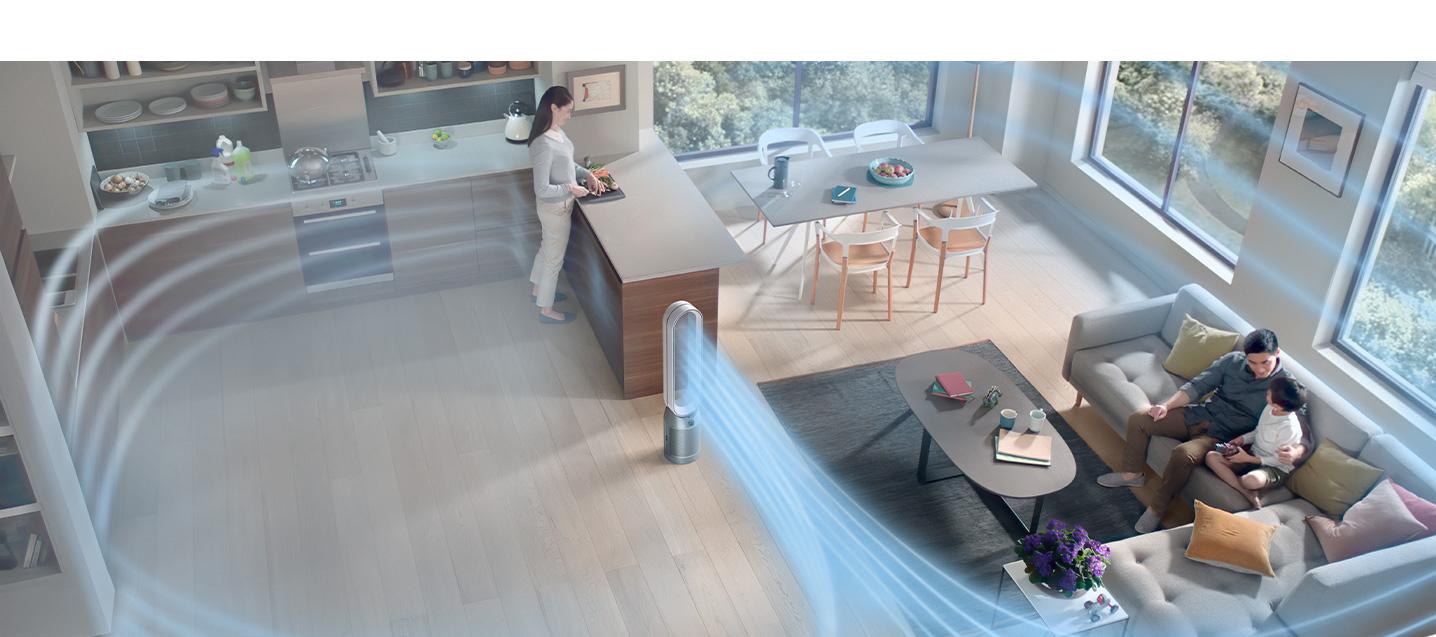
Available Alexa Skills
How to add the Alexa Dyson smart home skill
Use the Alexa Dyson skill to control your air treatment machine
1. Install the Dyson Alexa skill
Ask Alexa to enable the Dyson skill or search for Dyson within the Skills section of the Alexa app or on the Amazon website.
2. Link to your Dyson account
Once you've enabled the Dyson skill, you can connect it to your MyDyson™ app using the same details.
3. Use Alexa to control your Dyson machine
Now you can control your Alexa-enabled Dyson air treatment machines with your voice.
4. Create routines and groups
Set routines that automate how your Dyson air treatment machine works with a chosen command and create a group of machines that operate simultaneously.
Dyson Care with Alexa
Cordless floorcare owners can now say, “Alexa, open Dyson Care” to address their vacuum’s performance, power, or visible issues. Alexa from Amazon guides owners through step-by-step diagnostics to identify problems and ways to resolve them.
-
Dyson Care: Support
Dyson Care can help identify the problem and provide the necessary steps to fix it. Dyson Care can help owners resolve:
- A vacuum that's pulsing or turns on and off rapidly
- Battery life that's not what it used to be
- A part that seems broken or has visible wear
- Cleaning or changing the vacuum filter
- Suction that's not what it used to be
- Explanations for alerts on your machine's display
-
Dyson Care: Quick Start
Dyson Care helps set up your new cordless vacuum with easy-to-follow quick start guides.
- Get familiar with accessories
- Understand different power modes
- Discover display features
- Learn how to take care of your machine
Frequently asked questions
To enable the Dyson Care Alexa Skill, simply say: "Alexa, open Dyson Care." This command activates the skill, allowing you to navigate through its features via voice prompts.
Alexa devices with a screen will show key steps in the quick start or troubleshooting support journey with images and video. If your device does not have a screen, the skill will give you the option to have these videos sent to your mobile device to view at key points along the journey.
Absolutely. The Dyson Care Alexa Skill can set up monthly reminders for cleaning and maintaining your machine, ensuring it remains in top condition.
Users who registered their machine with Dyson can request a link via the skill to check their machine’s warranty status and order spare parts directly from their smartphone.
Currently, the Dyson Care Alexa Skill is available in Germany and the USA, offering localized support and assistance to Dyson owners in these regions.
If your model isn't listed, it's recommended to visit support or the MyDyson app for other resources.
No, the Dyson Care Alexa Skill is offered free of charge to Dyson owners. Standard Amazon Alexa service charges may apply, but there's no additional cost for accessing the skill's features.
Also compatible with:
-
Google Assistant
Just say “Hey Google” and you can use Google Assistant to control all your connected purifiers. Or set a routine to automate how your machine works with other devices in your home.
-
Siri Shortcuts
Connect your Dyson machines to Siri Shortcuts and you’ll be able to control them with your voice, on your Apple device.



