Have you registered your machine?
Download the MyDyson™ app to register. Plus, fast access to tailored guides, 24/7 support, and roller replacement reminders.
Alternatively, you can register online here.
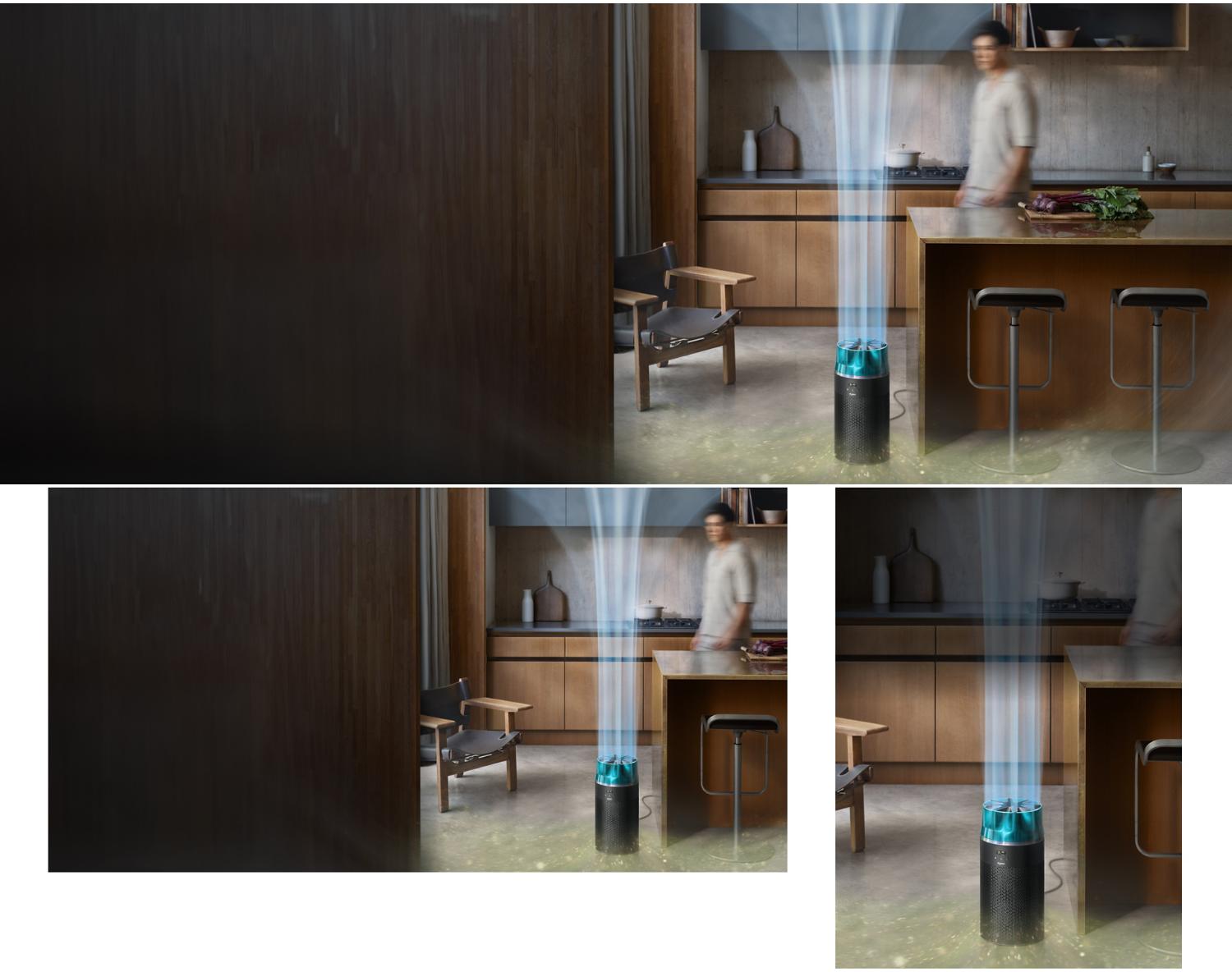


-
App control
Remotely control airflow speed, Auto mode, Sleep mode and other settings – so you can set up your perfect indoor environment.
-
Smart home
Control hands-free, using compatible voice services such as Amazon Alexa, Google Assistant or Siri.5
-
Filter alerts
Filter life is displayed on the LCD screen and in the MyDyson™ app. Indicating when your filters need replacing.
-
Real-time data
LCD screen reports indoor air quality in real time. So you always know what you’re inhaling.
Understanding your LCD screen
Your purifier’s LCD screen shows real-time air quality information, alongside current modes and settings.
-
Air quality graph
Shows your air quality over the last 12 seconds, or over the last 24 hours.
-
Color-coded AQ
Colors represent the amount of pollution detected. From green (good) to red (very high).
-
PM10 levels
Shows particles smaller than 10 microns – including pollen, dust and pet dander.
-
PM2.5 levels
Shows microscopic particles smaller than 2.5 microns – e.g. smoke and allergens.
-
Auto mode
Intelligently adjusts the settings according to the air quality in the room, so you only use energy when necessary.
-
Wi-Fi icon
Displayed when your purifier is connected to your home’s Wi-Fi.
-
Airflow settings
Fan speed can be adjusted manually or set to Auto mode.
-
Sleep mode
In Sleep mode, your machine uses its quietest settings, delivering purified air at just 24dB.
Works with smart voice control
Control your Dyson purifier – with your voice.
Maintenance
With just a little care and attention, your Dyson HushJet™ Compact Purifier will deliver optimum air purification performance for years to come.

-
How to replace your activated carbon filter
To keep your 360° Activated Carbon Gas+Odor filter working effectively, we recommend changing it every 12 months.
-
How to replace your Electrostatic filter
To ensure optimum air purification performance, we recommend replacing your 360° Electrostatic filter every five years, or sooner if necessary.
Replacement filters
Learn which filters you need for your machine, and how often you need to replace them
Frequently asked questions
No. Some purifiers rely on you changing, washing and drying filters each month. The Dyson HushJet™ Purifier Compact doesn’t. You won’t waste time waiting for filters to dry. You’ll be notified via the MyDyson™ app or LCD screen when it’s time to replace the filter.
We recommend replacing it every 12 months – based on 12 hours of daily use. This may vary depending on usage and pollution levels. You’ll be notified via the MyDyson™ app or LCD screen when it’s time to replace the filter.
Electrostatic captures 99.97% of particles down to 0.3 microns. That includes allergens*.
It removes gases and odors – including cooking smells and pet odors. It also captures NO₂, a common indoor pollutant produced by gas appliances, open flames, wood-burning stoves and tobacco smoke.
No. The Dyson HushJet™ Purifier Compact is a dedicated air purifier. It’s designed to purify – not to heat, cool, humidify or dehumidify. For multifunctionality, explore our HP or TP machines.
The Dyson HushJet™ Purifier Compact is compact and powerful – engineered to purify rooms up to 203 sq ft.
Place it near a socket. Its compact design means it fits easily next to furniture or in a corner.
To maintain performance, clean regularly and check for blockages.
- Switch off and unplug before cleaning.
- Wipe dust from the machine with a damp, lint-free cloth.
- Check sensor inlets around the back for dust and debris.
The Dyson HushJet™ Purifier Compact reacts automatically to detect, track and remove common household pollutants. The LCD screen shows indoor air quality and the levels of particles captured within the filter.
*Allergens refer to non-living material.
'++Electrostatic filter life tested to GB/T 18801-2022 to a 50% decline in CADR, based on 12 hours use per day. Filter life varies according to pollution levels.
⁰Filtration efficiency to IEST -RP-CC001.7. Gas capture rates may vary.
⁵Requires device to run app, Wi-Fi or mobile data, Bluetooth 4.0 support, and iOS version 10 or Android version 5 (or above). Standard data and messaging rates may apply. Refer to the MyDyson™️ app for compatible voice services.
²⁰Tested for removal of grilled salmon and wet dog odors to EN13725.
²¹In MAX mode.