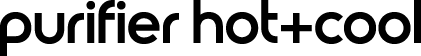① Set up your purifier fan heater

See our quick-start video on how to assemble and set up your purifier fan heater, so it's ready to use.
② Do more with the myDyson app
The myDyson app lets you control your purifier fan heater – wherever you are.⁵ You can turn it on or off, adjust the settings, change modes or check air quality remotely. Download it on your device now and follow these three simple steps.
-
Step 1
Open the app and select 'Add machine' from the menu. Then select your purifier fan heater.
-
Step 2
Hold your device next to your purifier fan heater's LCD screen. This will allow your machine to detect your device.
-
Step 3
Press the Standby button on your purifier fan heater to activate the pairing process. Then follow the on-screen instructions to complete connection set up.
③ Register your Dyson Purifier Hot+Cool™
Register your new machine in less than 60 seconds. Then enjoy instant access to tailored support and everything you need to get the most out of your purifier fan heater.
-


Access your 2-year guarantee
-


Expert support 7 days a week
-
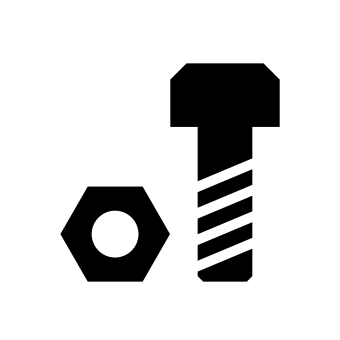

Hassle-free repair or replacement
-


Tailored tips and advice
④ Tips and maintenance
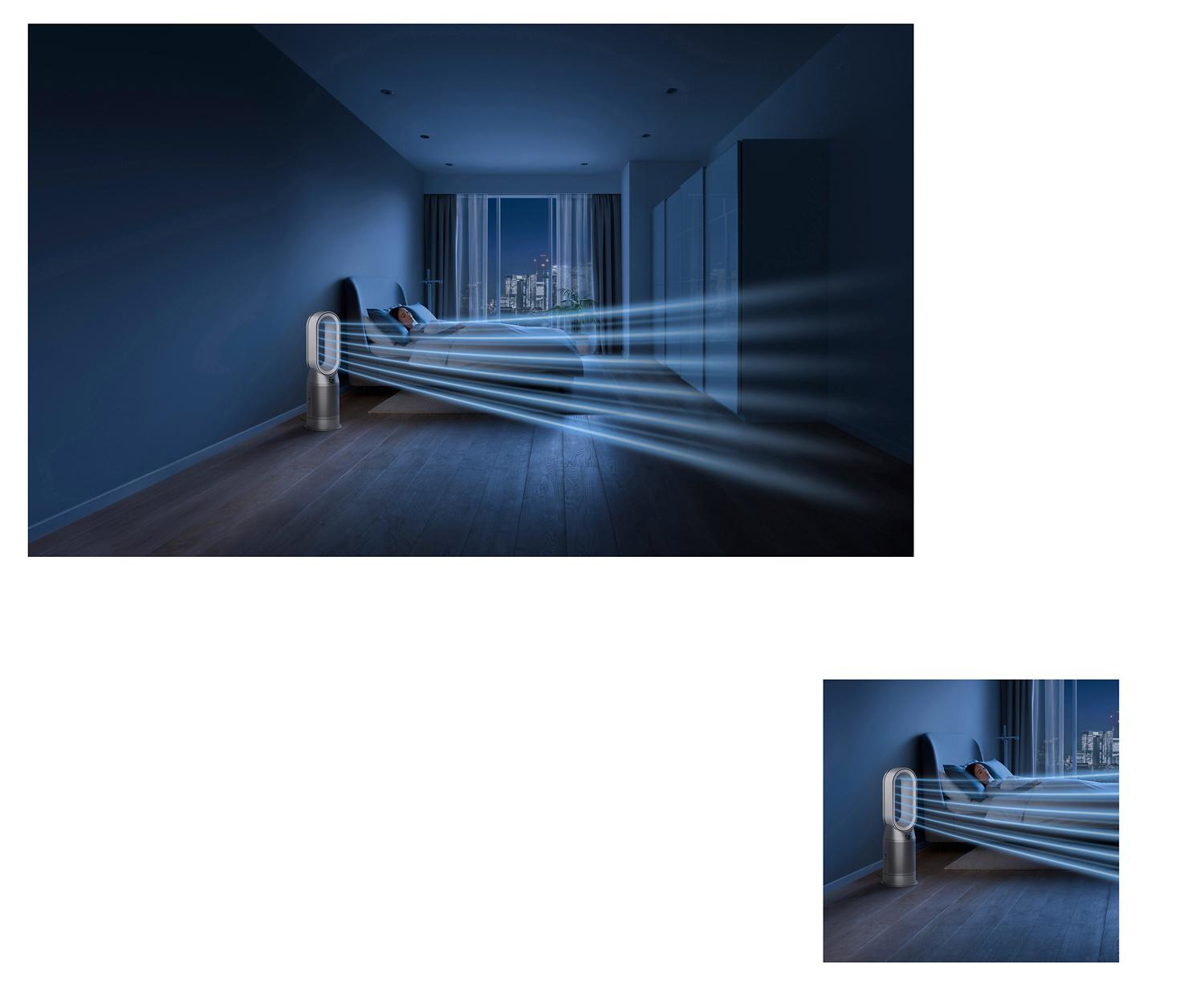
⁵Requires device to run app, Wi-Fi or mobile data, Bluetooth 4.0 support, and iOS version 10 or Android version 5 (or above). Standard data and messaging rates may apply. Refer to the MyDyson app for compatible voice services.