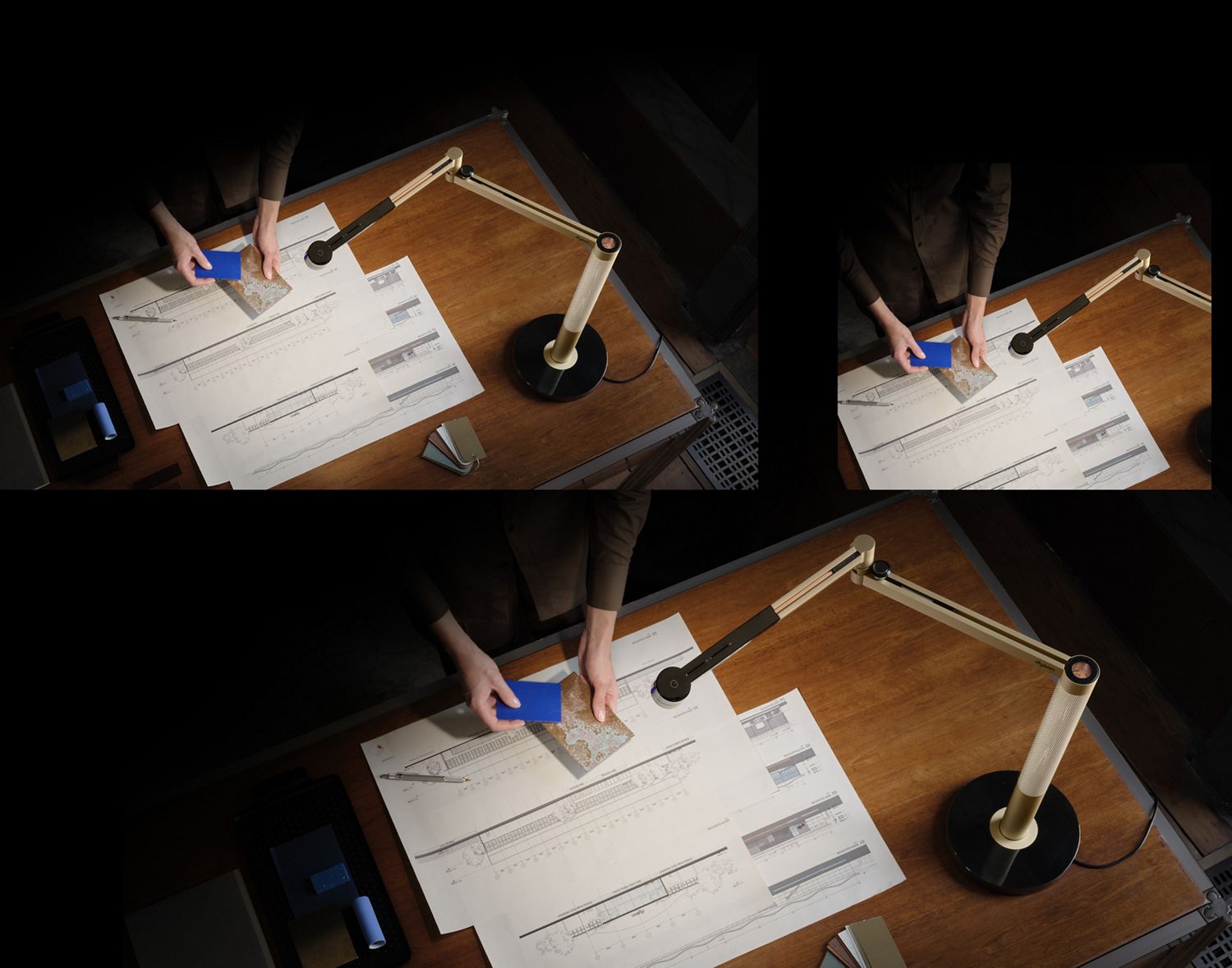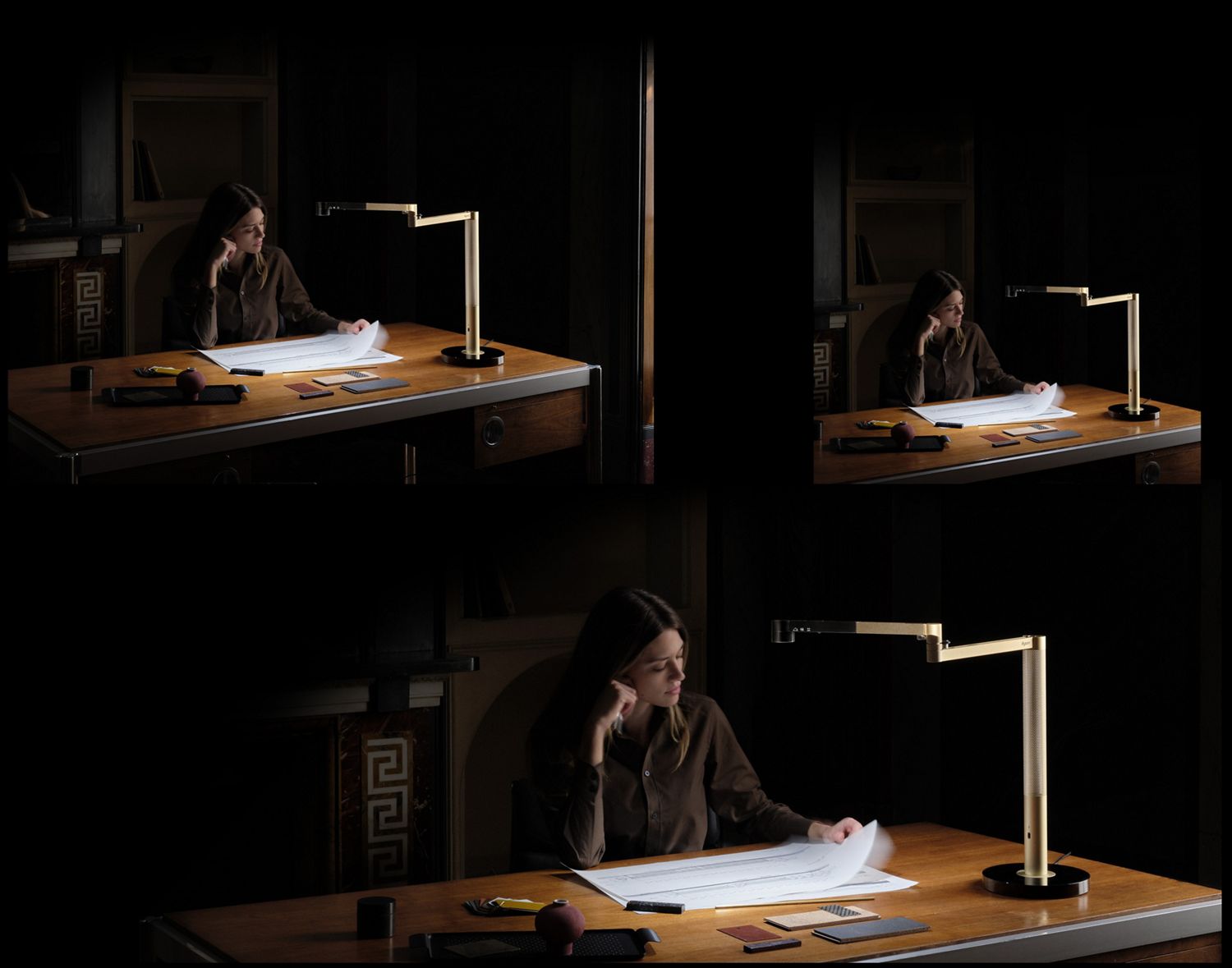Dyson Solarcycle Morph™ floor (White/Silver)
Transforms. Adjusts. And intelligently tracks your local daylight.
With light quality that lasts 60 years.⁵
- Schedule when your light comes on with Wake-up mode. Your light gradually adjusts its brightness and color temperature, like a sunrise.
- Choose pre-set modes – Relax and Study – to suit what youʼre doing, automatically corrected to your age and the time of day.
- Activate Boost mode for tasks that require extra focus – giving you 20 minutes of bright, high-intensity light.
- Customize up to 20 different modes to suit your daily routine.
-
Weight
13.4 lb
-
Light source
LED
-
CRI
90 OR ABOVE
-
Rated power
11.2 W
-
Light output
850 lm
-
Luminous efficacy
75 l/W
-
LED life time
181,000 hrs
-
Electrical class
Class 2
-
Light output ratio
80 Percent
-
Standby power consumption
<0.5 W
-
Input voltage
100-240 Voltage
-
Beam angle
78 degrees
-
R9
48 MIN
-
Frequency
50/60 hz
-
Colour temperature docked
1800-3400 K
-
Colour temperature undocked
2700-6500 K
-
Light output ²
850 lm
-
Average Lux Level ³
1,546 lx
-
Flicker ⁴
<1 Percent

-
Height
49.2 in
-
Length
18.3 in
-
Width
11.8 in
Reviews powered by Bazaarvoice
Dyson Solarcycle Morph™ floor (White/Silver)
Overall rating
Space-transforming lighting
Life-transforming lighting


-

Motion sensor
Built-in infra-red motion sensors detect movement and automatically switches the light on when near. After five minutes of inactivity the light will switch itself off.
-

Auto brightness sensor
Automatically adjusts light in your environment based on surrounding levels. Ensuring background light maintains a constant level of brightness on your work surface.
-

Magnetic touch glide docking
With a gentle touch, the optical head docks into the stem, creating a comforting glow for evening relaxation.
-

Slide touch controls
Dimming and color temperature controls let you define your personal light preferences.
-

Integrated USB-C charger
Provides a convenient device charging point wherever you use your light in the home.
Frequently asked questions
No, assembly is very simple. You'll find an easy-to-use guide within the packaging as well as any tools you’ll need. Alternatively, you can watch a step-by-step video, showing you how to set up and use the Dyson Solarcycle Morph™ floor light.
No, the Dyson daylight algorithm calculates the color temperature and brightness of daylight on a clear day – based on your time, date and GPS location. It is not measuring the real-time light outside.
No. The product does not use lightbulbs and our LEDs will maintain light quality for at least 60 years and are not designed to be replaced.
The MyDyson app connects with your Dyson Solarcycle Morph™ floor light via Bluetooth – it’s quick and simple and all you need is the serial number on the bottom of the light. All the instructions are in the app, including troubleshooting advice. If you’re still struggling, it will direct you to support services by a Dyson expert.
Yes, but not at the same time – only one user can connect to the Dyson Solarcycle Morph™ floor light at a time. That user must then walk out of Bluetooth range or log off before the next user can log on. The light will always remember the most recent user’s settings, so each new user will have to check the settings are correct.
Set your Dyson light on study mode via the MyDyson™ app³ to automatically personalise optimum light levels for studying, depending on your age, location, and time of day.
To aid your sleep routine, you can personalise the light to turn on at the time you like to wake up via the MyDyson™ app.4 Light levels will gradually grow brighter, emulating sunrise to wake you up naturally.
You can also schedule sleep mode, which will set brightness and colour temperature to its lowest levels, minimising disturbance in case you need to turn the light on in middle of the night.
Yes. By tracking local daylight, the light automatically reduces blue light in the mornings and evenings. And in Relax mode or Ambient format, the light instantly reduces blue light at any time of day.
The Dyson Solarcycle Morph™ light is engineered with versatility and intelligence, so it transforms to enable four different lighting formats (ambient, feature, task, and indirect). So you can position it where it’s most convenient and it will adapt to your specific needs, in every room.
▴The MyDyson™️ app is only compatible with select Dyson products. For a list of compatible products, please click here.
¹Klepeis NE, Nelson WC, Ott WR, et al. (2001). The National Human Activity Pattern Survey (NHAPS): a resource for assessing exposure to environmental pollutants. J Expo Anal Environ Epidemiol. 11:231-252.
²Tested at full brightness according to IEEE 1789 – 2015 – Recommended Practices for Modulating Current in High-Brightness LEDs for Mitigating Health Risks to Viewers.
³In task position only
⁴Values may vary in real life and with Correlated Color Temperature (CCT) setting.
⁵LED-life calculation is based on L70 measurement according to IEC 62717, with an estimation of 8 hours’ usage per day. Real-life results may vary.
⁶As per Illuminating Engineering Society (IES) The Lighting Handbook, Tenth Edition: Reference and Application, Publisher: Illuminating Engineering; 10 edition (July 30, 2011).