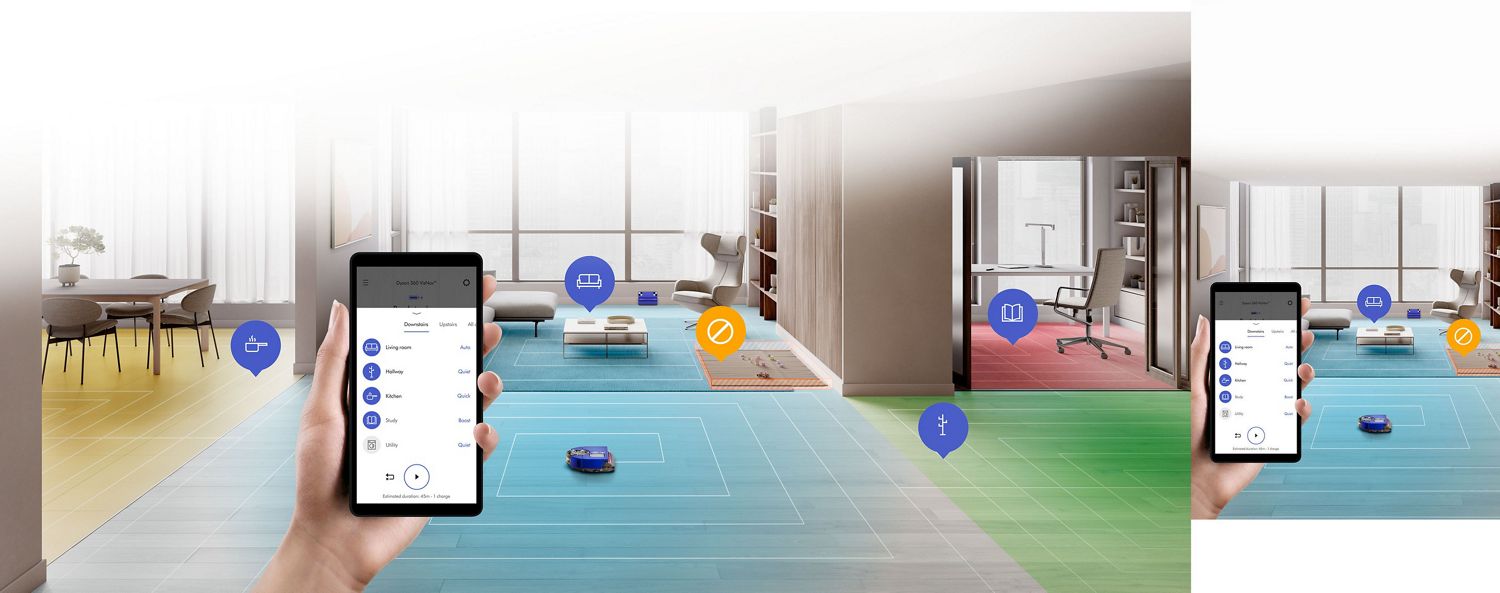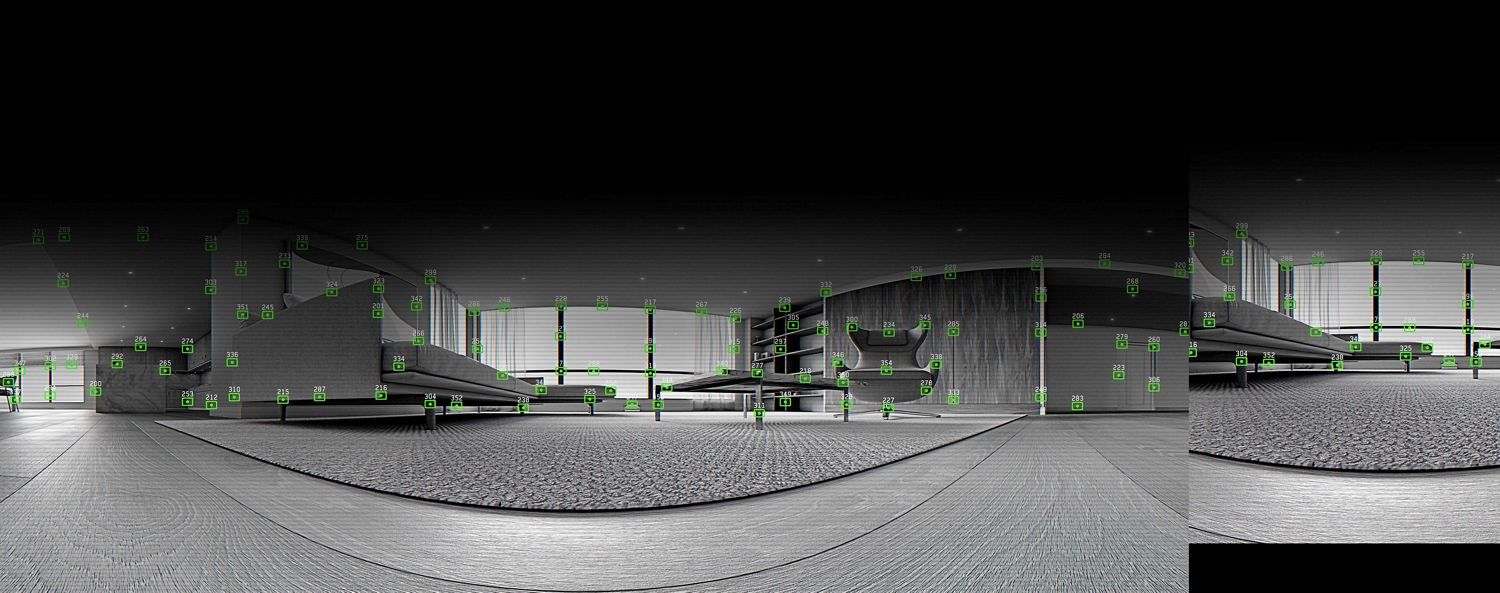360° vision in the most powerful robot vacuum⁷
Control your robot vacuum through the MyDyson™ app for smarter cleaning, wherever you are.
Engineered for all floor types.
With an extending side duct to capture dust and debris right up to the wall.
Additional dok & charger included. Exclusively at Dyson.com.

-
Powerful Dyson suction. In a robot.
A Dyson Hyperdymium™ motor spins at up to 110,000rpm, to deliver the most powerful suction of any robot vacuum.⁷
-
Suction that starts strong and stays strong
Dyson’s patented cyclones create forces of 100,000g to capture dust from the airflow, so there’s no loss of suction as the robot vacuum cleans your home.⁴
-
Power where you want it
High-level processor helps the robot vacuum map and learn. Choose the right power mode for each room with the MyDyson™ app.⁵
Add to basket


Automatically cleans edges and corners
One of the biggest challenges for any robot vacuum. Solved.

-
Some robot vacuums flick dirt away
Conventional robot vacuums have side sweepers, so they flick debris away as they clean.
-
Our sucks up everything, right up to the wall
With an extending side duct that automatically redirects suction, ours can capture dust and debris right up to the wall.
Smarter cleaning, wherever you are
With regular software updates sent directly to your robot, it always has the latest smart features.

Shares deep clean reports and run time estimates
-
Keeps you updated
After predicting and prioritizing the dustiest areas, the robot vacuum sends scientific proof of a deep clean straight to your MyDyson™ app.
-
Helps you plan
Run time estimates for each zone make it easier to choose where to clean first, and the most suitable power mode for each zone. You can then schedule cleans that fit around your daily life, using the MyDyson™ app.
Dyson's robot vacuum keeps getting smarter and responds to your voice
-
Always improving with automatic updates
The robot vacuum already cleans faster, with longer run times and quicker processing speeds than before. We’re constantly upgrading its intelligent features and improving its functionality – without you having to do a thing. Simply select automatic updates in the MyDyson™ app, and your robot receives regular software updates over Wi-Fi.
-
Voice control. All you have to do is ask.
Compatible with Alexa and Google Assistant. Control your robot vacuum with simple voice commands.
Engineered for maneuverability
-
Reaches where you can’t
A low profile allows the robot vacuum to clean under furniture, while an LED light ring helps it navigate in low light and corners.
-
Gets where it needs to clean
D-shaped body reaches into corners. Advanced dual-link suspension maintains traction, allowing the robot vacuum to climb steps up to .8 inches.
-
Avoids obstacles
26 external sensors take measurements 20 times every second – detecting obstacles and hazards for bump-free navigation.

Hassle-free care
-
Low maintenance
Designed with a bigger bin for less frequent emptying. A hygienic one-touch ejection mechanism drives dust deep into your trash in one action. So there’s no need to touch the dirt.
-
Automatic recharging
The robot vacuum intelligently monitors battery levels and returns to the dock to recharge when needed, before continuing cleaning where it left off.
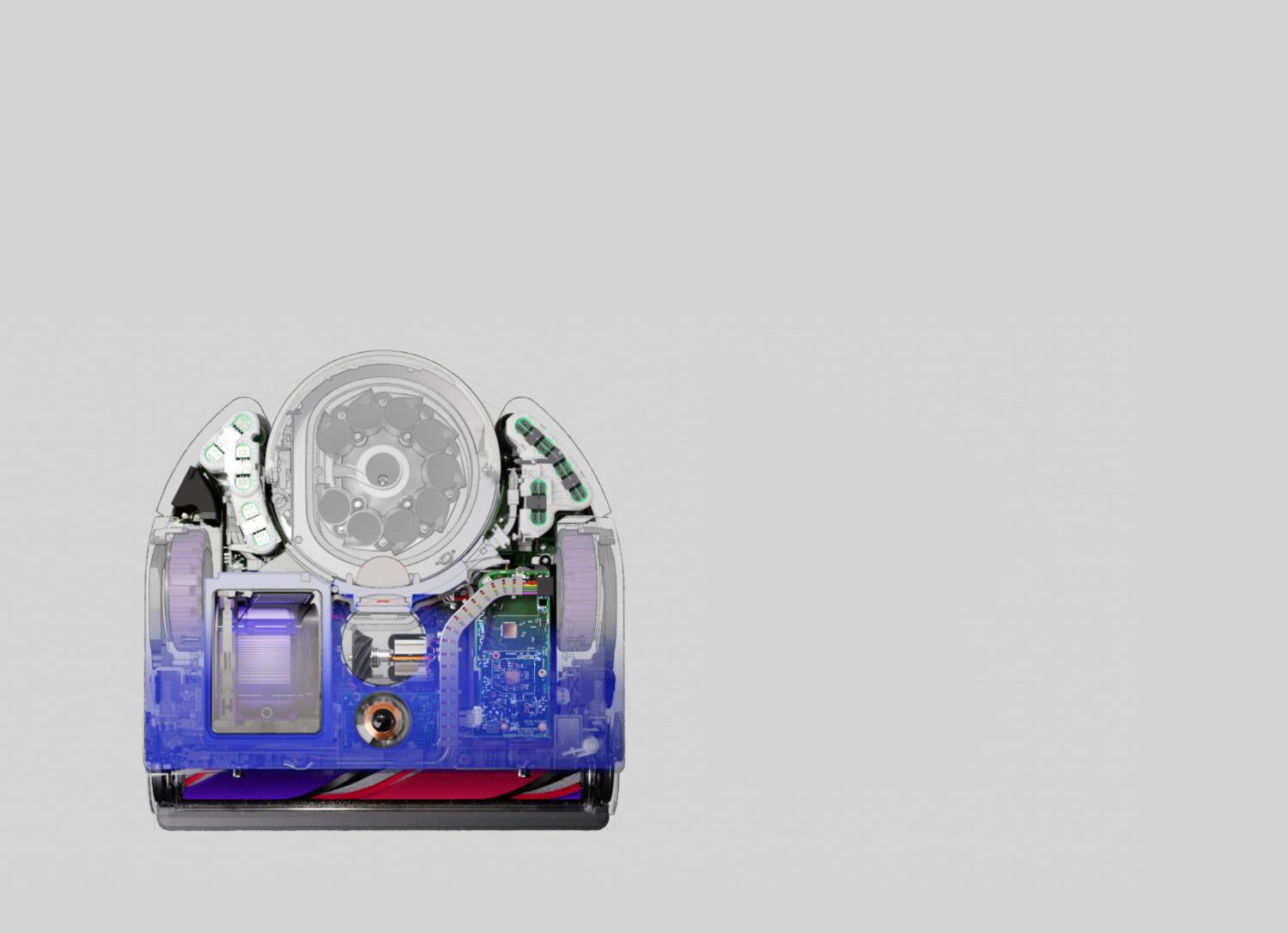
Frequently asked questions
Our robot vacuum generates two times the suction of any other robot vacuum⁷ and sucks up more than any other robot across all floors.*** The D-shaped body makes cleaning into corners easier unlike circular robots, and with the addition of our new extracting side duct, you can reach right up to the edge and into corners so no part of your home is left untouched. Our new triple-action brush bar is the first to include three ways to clean across all floor types so it deep cleans your home like no other. And with dual link suspension, our robot can climb up to .8 inches. A piezo sensor inside the robot monitors dust levels – automatically increasing suction power when it detects more dust. Finally, a lifetime HEPA filter traps dust and seals in 99.99% of particles as microscopically small as 0.1 microns.‡
Yes, our robot vacuum includes a new triple action brush bar, which combines three ways to deep clean and is engineered for all floor types. Anti-static black carbon fibre filaments extract dust from hard floors and crevices, stiff nylon bristles drive deep to remove ground-in dirt and pet hair from rugs and carpets and soft woven nylon fibres capture large debris across all floor types. However, the Dyson 360 Vis Nav™ robot vacuum cannot be used on damp or wet floors.
Yes, our robot vacuum has two times the suction of any other robot vacuum⁷ and sucks up more than any other robot vacuum across all floors,*** so it can pick up pet hair from all around your home. The triple action is also engineered with a wide diameter to reduce hair tangling.
The Dyson 360 Vis Nav™ intelligently monitors its own battery level. Powered by a 12-cell battery lithium-ion battery, delivering up to 65 minutes of run time9 before returning to its dock to automatically recharge, ready to clean again.
Yes, through the MyDyson™ app you can control, customise and schedule your clean, whether you are at home or not. Our robot vacuum is also compatible with Alexa and Google Assistant⁶ and can be controlled through voice commands alone. You can customise your clean by defining zones around your home and choosing how and when your robot cleans them by setting times, days and power mode. You can also set rules and routines, such as switching off the brush bar motor for quiet spaces and deep-pile rugs, defining no-climb zones, or setting areas to avoid altogether.
Yes. Connection to the MyDyson™ app is required to set up your robot vacuum. This activates its intelligent features.
The Dyson 360 Vis Nav™ robot vacuum has an intelligent 360° vision system, so it can analyse its surroundings, see precisely where it needs to clean and remember where it’s been. This machine has 26 different sensors and analyses up to 10,000 data points a second, building a map of every room and floor so it can intelligently navigate its way through your entire home. All this information is remembered by the MyDyson™ app so you can set zones and customise your robot vacuum’s behaviour.
Our robot vacuum has four different cleaning modes, so you can clean your way. Auto mode is recommended and analyses dust levels, automatically increasing suction power when more dust is identified.⁸ Quick mode optimises speed to stay on top of everyday cleans. Quiet mode reduces noise for peaceful areas – and longer run time. Boost mode provides greater suction to clean ground-in dirt and pet hair. You can choose power modes using the MyDyson™ app or on the LCD screen on the Dyson 360 Vis Nav™ robot vacuum.
Please follow this link to learn about how to set up and start using your new Dyson 360 Vis Nav™ robot vacuum to ensure you get the most out of it. Before your first clean, it is recommended you download the MyDyson™ app and use the mapping feature so the robot can understand its surroundings and the layout of your home.
Your robot vacuum will tell you when it needs attention, and guide you with simple on-screen instructions. Empty the bin in a single, hygienic action. The brush bar and lifetime filter can be washed, ready to go again.
We’re committed to ensuring that your personal information is protected and never misused. While the robot vacuum’s camera ‘sees’ the room, it only records shapes and contrast, and will never record or send any images. Read our Privacy policy to find out more.
The Dyson 360 Vis Nav™ will charge on a wall dock, which you will receive when you purchase your robot vacuum. Your robot will always be connected to the wall dock when not in use and will automatically return to the dock after every clean and to recharge if required. In total, the Dyson 360 Vis Nav™ takes 1 hour and 55 minutes to return to full charge.
Similar to our cordless machines, the Dyson 360 Vis Nav™ robot vacuum uses a hygienic one-touch ejection mechanism to quickly drive dust and debris deep into your bin in one action, so there’s no need to touch the dirt.
Find spares and accessories for your Dyson 360 Vis Nav™ robot vacuum on the Dyson website.
Downloading the MyDyson™ app is essential to get the most out of your Dyson 360 Vis Nav™ robot vacuum and to use all of its features. You can download the app by scanning the QR code in the box or by downloading for free on the App Store or Google Play store.
²The MyDyson™ app is only compatible with select Dyson products. For a list of compatible products, please click here.
⁷Suction tested to ASTM F558 at the inlet loaded to bin full, in Boost mode.
⁸Suction power automatically reacts in Auto mode only. Microscopic dust is defined as particles smaller than 100 microns.
‡Tested per ASTM F3150 in Boost mode. Allergens refers to non-living material.
***Straight-line pick-up performance based on market average, across three surface types, based on IEC 62885-7 and 62885-4, in Boost mode against robot vacuum markets (sales data from Jan 2021 to Dec 2021).
· ·In Quiet mode, in an unobstructed environment.